Better – Use a “Backup Buddy”
If you are looking to step up your backup solution, CrashPlan has an excellent option. They offer the ability to do offsite backups. Even better, this option if available in their free version. They also make it super simple to setup. You find a “Backup Buddy” (close friend of family member you trust). Both of you download and install CrashPlan. Each installation has a unique indemnification number. You give each other your unique ID numbers and add them into your CrashPlan. Now you are “Backup Buddies”. The fastest way to get your offsite backup going is to plug an external hard drive into your computer, complete a backup, then give your “Backup Buddy” your hard drive. When they plug your external hard drive into their computer, their CrashPlan software will recognize it as your backup. From that point forward your backups will go to your external hard drive connected to your “Backup Buddy’s” computer.
Benefits:
-Software is Free
-Offsite Backup
-Easy Setup
-Fast initial Backup
-Fast Restores (if you connect Backup drive directly to your computer)
-Encrypted Backup
Drawbacks:
-Only one Backup a day
-Slower Backups
-Slower Restores over the Internet
-Higher Bandwidth Usage